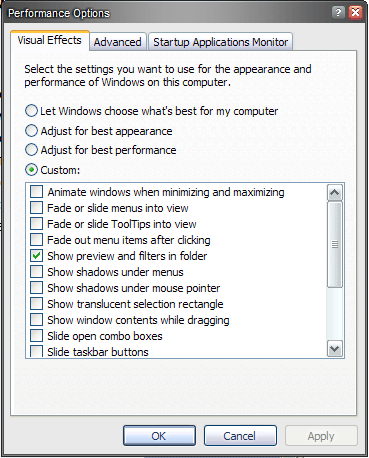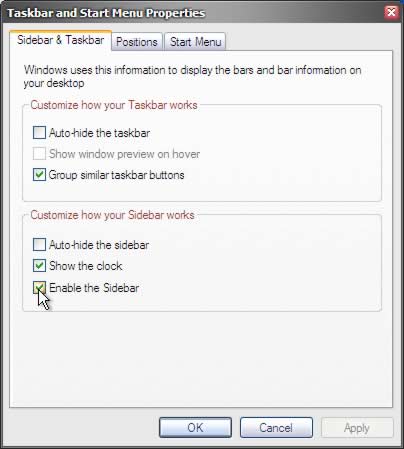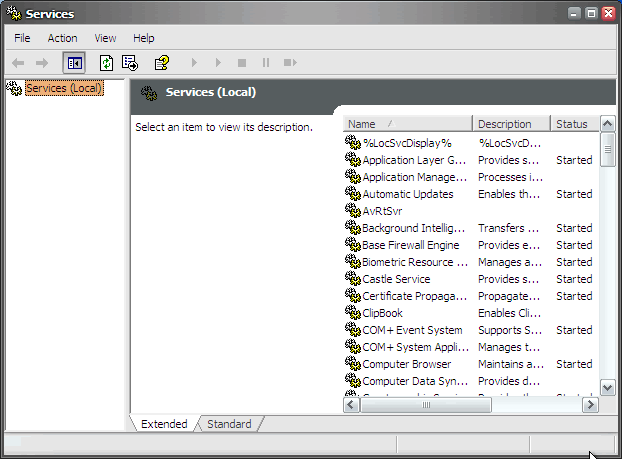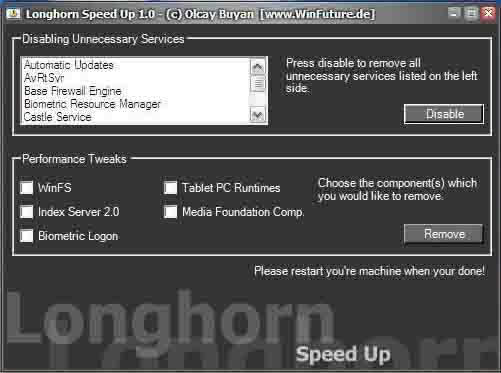Быстродействием Microsoft Windows Longhorn 4051 не особо наделило. И теперь нам, обычным пользователям с маломощьными машинами, приходится прибегать к всяким уловкам, чтобы нормално работать за компьютером. Для увеличения быстродействия WLH 4051 прежде всего, надо отключить все ненужные визуальные навороты. (если конечно система не поставленна только из-за них.). Для этого войдите в свойства "My computer" и выберете кнопку "Advanced" и первую кнопку с верху.
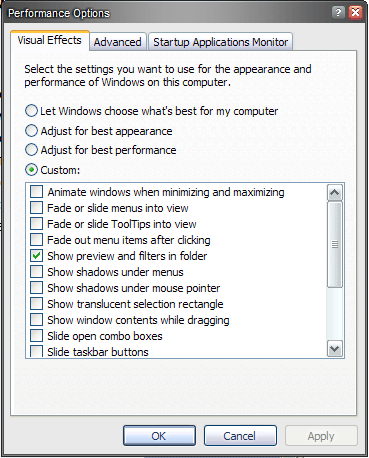
Уберите галочки напротив строк:
- Animate Windows when Minimizing and Maximizing
- Fade or slide menus into view
- Fade or slide tool tips into view
- Fade out menu items after clicking
- Show preview and filters in folders
- Show shadows under menus
- Show translucent selection rectangle
- Slide open combo boxes
- Slide taskbar buttons
- Smooth edges of screen fonts
- Smooth-scroll list boxes
- Use a background image for each folder type
Затем нужно отключить SideBar, от него explorer жрёт аж 120!!! Mb.
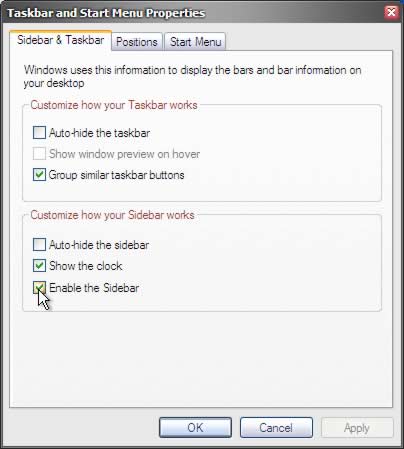
Зайдите в свойства папки и уберите галочки напротив строк:
- Automatically search for network folders and printers
- Choose smart icons when opening new windows
- Display file size information in folder tips
- Display simple folder view in explorer's folder list
- Hide extenstions for known file types
- Use Domain folder sharing wizard
- Use simple file sharing
Если у вас более 512 озу, то можно запускать окна проводника в оддельных процессах. Это увеличит стабильность системы и скорость доступа к папкам. Для этого войдите в свойства папки и поставте галочку в пункте "Launch folder windows in a seperate process". И в заключении я посоветую отключит ненужные службы.
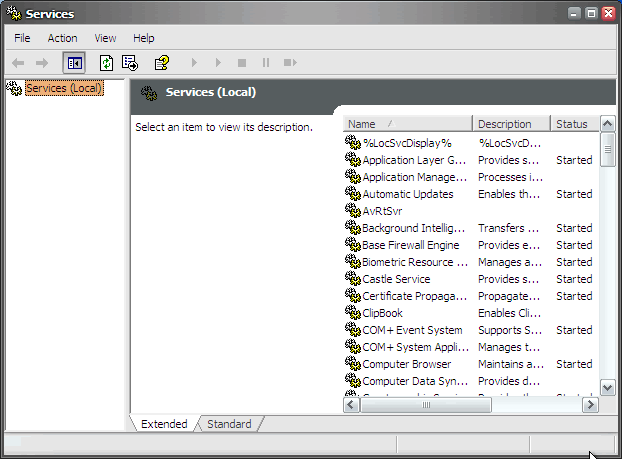
Вот список этих служб:
- Automatic Updates
- AvRtSvr
- Base Firewall Engine
- Biometric Resource Manager
- Castle Service
- Certificate Propogation
- Computer Data Synchronization Manager
- Digital ID Management Service
- Error Reporting Service
- Font Cache Service
- FontCacheService
- Fusion Isolation Service
- ICF/ICS - Firewall and connection sharing
- IPSEC Services
- NS$ShellSubscriptions
- Offline Files Service
- Parental Control Auditing
- Remote Registry
- Secondary Logon
- Software Licensing Service
- SSDP Discovery Service
- System Maintenance Service
- System Restore Service
- Universal Plug and Play Device Host
- WindowsEventForwardingService
- WinFSSync